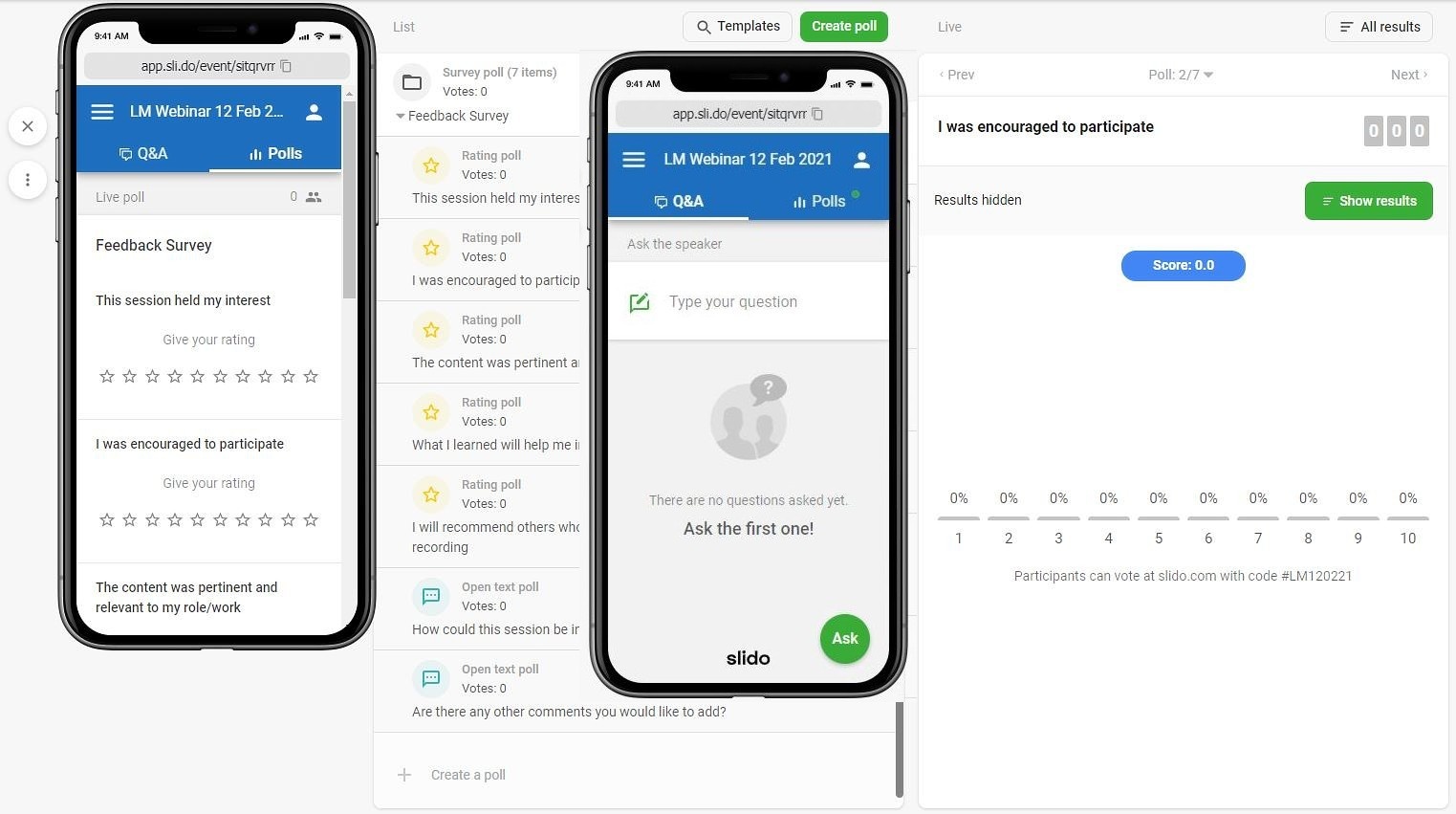WELCOME TO SLIDO ON LEADERSMEETS
slido AS A PARTICIPANT
To Join Event, There’s no need to download anything or sign up! All you need to do to go to the event is an event code, event link or a QR code. If the organizer sent you the event link or a QR code, just follow it and you're in!
For joining via the #eventcode:
- Open slido.com in your browser
- Type in the event code (without the #) to the Enter event code box
- Wait to be re-directed to the event
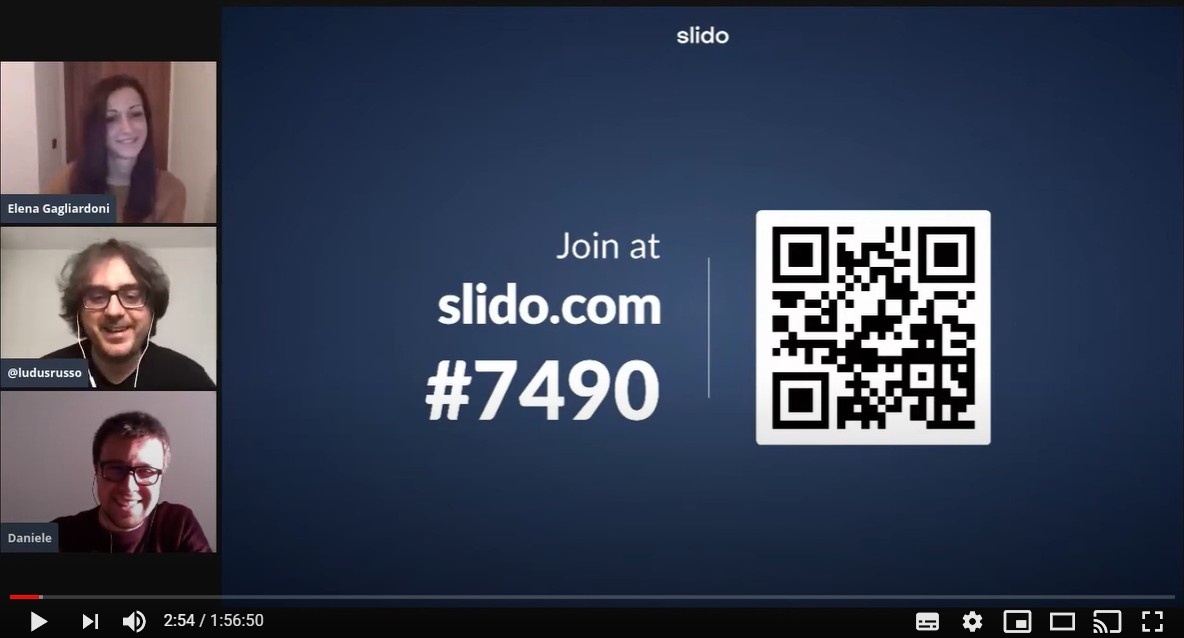
join WITH EVENT CODE
An event code is a unique code that allows participants to join your event during the set event dates.
Every event gets a default system-generated event code consisting of 5 characters. We recommend changing it to something truly unique, so your participants can easily join your event.
engage ON AN EVENT
With Slido, you can easily be part of the discussion. In the Q&A tab, you can upvote the questions of others, or send through your own. The questions sent via Slido will appear on the big screen and on your device. (You can edit or withdraw your question within 5 minutes after sending unless your question has already been approved and highlighted in Present mode.)
When Polls are activated, you can vote for your preferred answer, rate the sessions, or give text feedback to the organizers.